Step 1: Open Browser, click “Settings – Advanced Search” in the lower right corner of the homepage, limit the scope, you can accurately search for the website of potential buyers.
Browser, click “Settings – Advanced Search” in the lower right corner of the homepage, limit the scope, you can accurately search for the website of potential buyers.
Step 2: In the Google search box, add more qualifiers, such as “uv germicidal lamp importer site: .us”, importer can be replaced with distributor, buyer, etc., and the site can be replaced with .uk, .ru, and different countries can come up with different pages.
Step 3: When searching for “uv germicidal lamp importer” on Google, there will be some B2B websites, such as tradekey, ec21, tradeindia, etc., these free B2B are registered, put the introduction of Changzhou Guangtai Electronic Technology Co., Ltd. and two official website domain names: 1, www.light-best.com 2, www.light-best.cn, increase the possibility of the company’s official website being included.
Step 4: When you find the website of the potential customer, the next step is to find the mailbox, generally in the contact, if not, put the URL into the http://www.verifyemailaddress.org/, add info, purchase, purchasing, supplier, etc. to try, see if these mailboxes exist, it is really not right, you can also use sales mailbox, search more and try more, Change various keywords and qualifiers. This is Google’s huge treasure and can develop a large number of overseas customers.
Step 5: Foreign trade salesmen register a large number of B2B websites, the more the merrier. Publish the company’s products on different B2B networks, send at least more than 10 products and more than 10 development letters every day, the cumulative volume of customers will be more and more, and orders will skyrocket!
Finally, I wish every foreign trade salesman, the order is full, and the performance is doubled!
Post time: Mar-10-2023